This is a
post about an application named conformity made for a company. This app manages
any non-appliance on the inbound and outbound material.
I’ll dig
into the code later in another post but at this stage, I will just explain how
it works.
The technology
chosen to create this app is Silverlight in the version 4.
It was
quite interesting to use this part of the Silverlight development tool but
honestly, as worth it is to develop, as complex it is to deploy when you’re a
novice on deployment.
I face some
small problem during the development, but one of the dumbest was that it was
not possible to interop with Outlook. It’s only possible whether you create an “out-of-browser”
Silverlight app. So why not use WPF???
If I had to
redo the same app, I rather prefer to play with ASP.NET MVC3 (or 4)
Let’s explain
some pictures
The first picture shows only the lay out and the menu.
The layout
is the classic template that Microsoft offers when a new SLBA (SilverLight
Business Application) start.
SLBA 4
offers a mechanism of user management, easy to use. The user just has to click
on the login button. A pop up will appear and the user can login or register if
it was not done before.
The
second picture
shows the one of main windows. Some filter, a grid with all the material
listed. A small text field with the reason of the non-compliance.
User can
create a new non-compliance by clicking on the “new button” or modify an
existing non-compliance.
The
third picture shows
the same info than the second one, but there is only one point that was added:
the button report. Actually, the Client N.C. has to generate report.
The
fourth picture
shows when user modifies an existing N.C. (non-compliance)
The fifth
picture shows when
user adds a new N.C. (non-compliance)
The sixth
picture and seventh shows a
preview of a report containing info and status about the N.C.
The eighth picture and nine shows the medication name
And the
last one shows the customer name.
Then now,
we will have a look to the code and some bugs and tricks I had to face








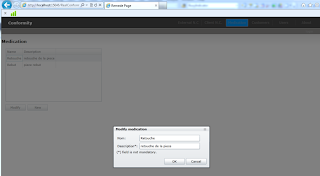

Aucun commentaire:
Enregistrer un commentaire